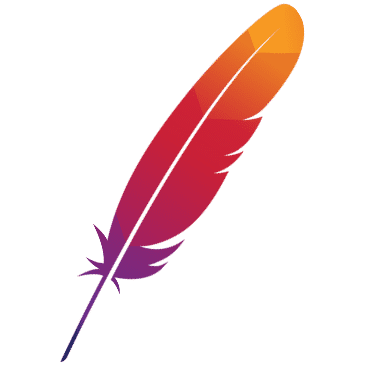Apollo
1 precondition
- Understand Dubbo basic development steps
- Install and start Apollo
2 Instructions for use
Check here full sample code
2.1 Add Maven dependency
<dependency>
<groupId>org.apache.dubbo</groupId>
<artifactId>dubbo</artifactId>
<version>3.0.9</version>
</dependency>
<dependency>
<groupId>com.ctrip.framework.apollo</groupId>
<artifactId>apollo-openapi</artifactId>
<version>2.0.0</version>
</dependency>
<dependency>
<groupId>com.ctrip.framework.apollo</groupId>
<artifactId>apollo-client</artifactId>
<version>2.0.0</version>
</dependency>
2.2 Enable Apollo Configuration Center
<dubbo:config-center address="apollo://localhost:8080"/>
or
dubbo
config-center
address: apollo://localhost:8080
or
dubbo.config-center.address=apollo://localhost:8080
or
ConfigCenterConfig configCenter = new ConfigCenterConfig();
configCenter.setAddress("apollo://localhost:8080");
3 Advanced configuration
A core concept in Apollo is the namespace - namespace, which is different from the namespace concepts of Zookeeper and Nacos above, so the usage method is also special. It is recommended to read the following documents after fully understanding the usage of Apollo itself.
But in general, for the adaptation of Apollo:
- namespace is specially used for isolation of traffic governance rules, see 3.1
- group is specially used for isolation of externalized configuration, see 3.2
3.1 External configuration
<dubbo:config-center group="demo-provider" address="apollo://localhost:8080"/>
The group of config-center determines where Apollo reads the externalized configuration dubbo.properties file:
- If the group is empty, the configuration will be read from the
dubbonamespace by default, and the user must write the externalized configuration under thedubbonamespace. - If group is not empty 2.1 If the group value is the application name, the configuration is read from the current namespace of the application, and the user must write the externalized configuration under the default namespace of the application automatically designated by Apollo. 2.2 If the group value is any value, the configuration is read from the corresponding namespace, and the user must write the externalized configuration under the namespace.
For example, the following example uses the default global externalization configuration of group=‘dubbo’, that is, the configuration can be read by all applications.

If the configuration group=‘application name’ is an application-specific configuration, only this application can read it.
Regarding externalized file configuration hosting, it is equivalent to storing the contents of the
dubbo.propertiesconfiguration file in Apollo. Each application can inherit the public configuration by associating with the shareddubbonamespace, and then can override individual configuration items individually.
3.2 Traffic Governance Rules
**Traffic governance rules must be shared globally, so the namespace configuration in each application should be consistent. **
<dubbo:config-center namespace="governance" address="apollo://localhost:8080"/>
The namespace of config-center determines where Apollo accesses traffic governance rules:
- If the namespace is empty, the configuration will be accessed from the
dubbonamespace by default, and the governance rules must be written under thedubbonamespace. - If the namespace is not empty, read the rules from the corresponding namespace value, and the governance rules must be written under this namespace.
For example, the following example puts the traffic governance rules under the governance namespace through namespace='governance'.
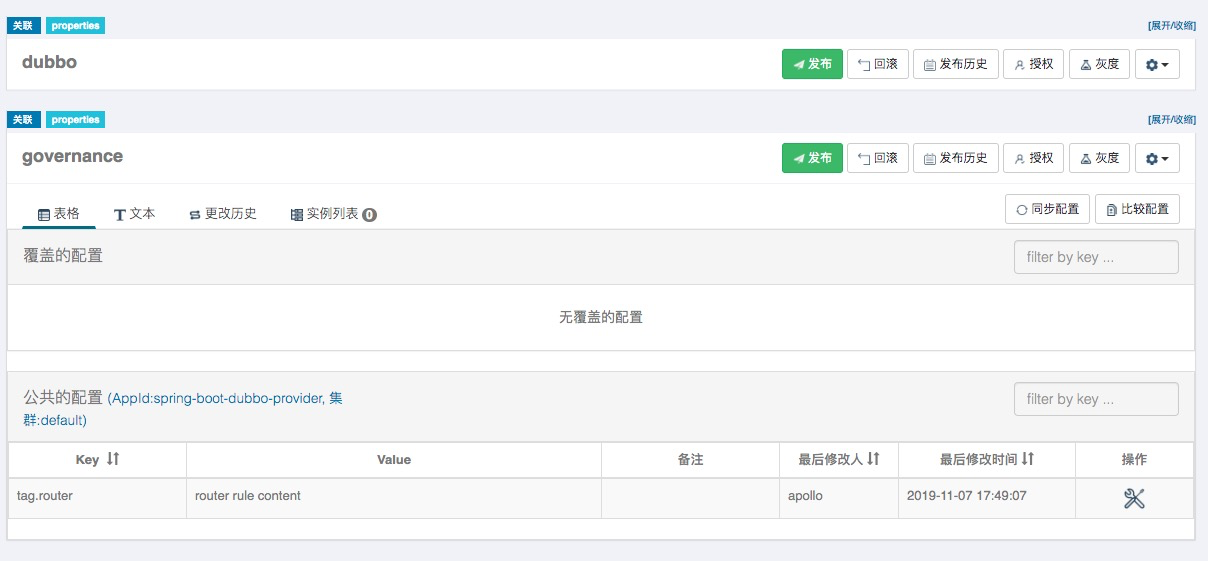
3.3 More Apollo-specific configurations
Currently Dubbo is adapted to env, apollo.meta, apollo.cluster, apollo.id and other unique configuration items, which can be configured through the extended parameters of config-center.
Such as
dubbo.config-center.address=apollo://localhost:8080
or
dubbo.config-center.prameters.apollo.meta=xxx
dubbo.config-center.prameters.env=xxx